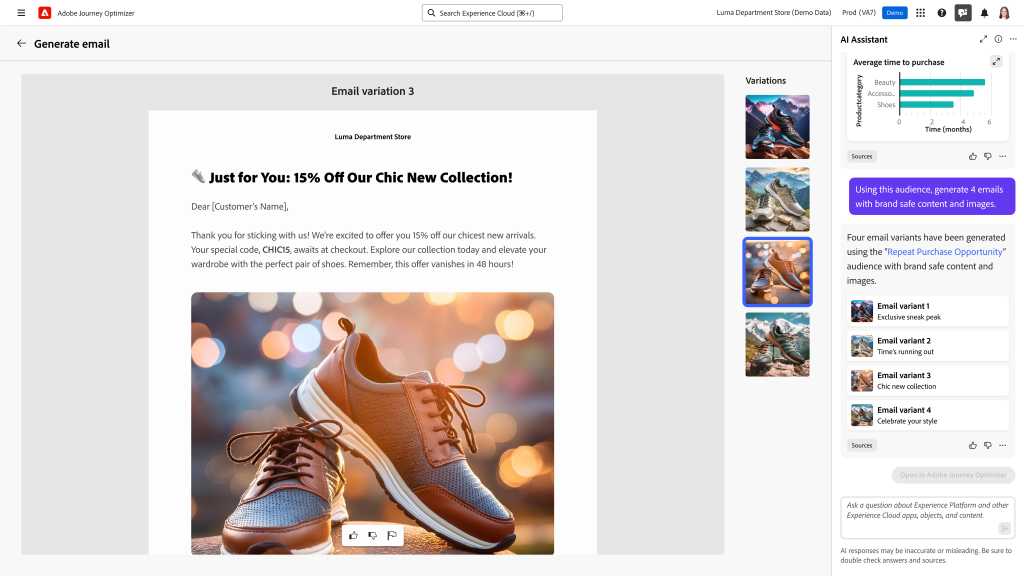The prevalence of full-time work-from-home arrangements may have declined since the pandemic eased in 2022, but hybrid work arrangements, where employees work part of the time from home and part in office, are here to stay.
“This has created issues for facilities managers and operations folks,” says Brian O’Rourke, research manager at IDC.
Leases have been reworked, space has been reduced, and floor plans have been modified. But having fewer workspaces for the same population of workers has created a musical chairs situation. Organizations need a way for employees to reserve workspaces and the associated resources they need to do their jobs. In response, desk booking software options have proliferated over the last two years.
The rise of hybrid work isn’t exactly what employers had hoped for. In early 2022, many companies began issuing return to office mandates, but employees have pushed back hard against pressure to come back to the office full time.
“We all thought we were going back to the office full time in July 2022,” says Tori Paulman, VP analyst at Gartner. “Then we thought this would happen in December, and people didn’t go back then.”
Today, while full-time work-from-home arrangements have declined by 10% in the last year — just 14.7% of employees still do so, according to a Gartner’s January 2024 Global Labor Market Data survey of 18,000 workers worldwide — 43.9% of workers now have a hybrid work arrangement. Just 41.4% have returned to the office full time, and that isn’t likely to change much: Over the next two years, 80% of desk workers will still prefer to spend more than 50% of their time working outside the office, Gartner predicts.
Desk booking software orchestrates the musical chairs
The concept that a worker has a permanent desk or office goes out the window when employees only work in the office two to three times a week, or if the number of workers exceeds the number of available workspaces. To manage this, companies have turned offices and cubicles into common workspaces that anyone in the company can reserve for the day.
Desk booking software, a.k.a. workspace, room booking, desktop booking, hot desking, or hoteling software, can do the coordinating. “Desk booking software is a response to a challenge, which is having too many people and not enough space,” says Paulman.
Gartner places this software within a category it calls “workplace experience apps,” which include features for reserving a room or desk and related amenities, providing insights on the best days to come into the workplace, helping users find colleagues, and providing office space maps to assist with selecting the right office location and navigating the office space.
Desk booking software is related to room reservation apps, which employees have used for decades to reserve commonly used spaces such as conference rooms or smaller “huddle room” areas. And while desk booking features have also been available in some facilities management suites for decades, many other vendors have expanded their offerings to allow for desk booking, along with features such as visitor management tools that provide a desk and resources for contractors or freelancers to use while visiting.
Current offerings fall into three categories, says Paulman: Best-of-breed point solutions; facilities, real estate management, and other software suites that offer desk and room booking features along with core real estate management functions such as space projection, maintenance, and so on; and vendors in “adjacent” markets such as catering and digital signage that have jumped on board.
How desk booking software works and key features to look for
With such a wide variety of vendors and products in the market, desk booking software has an array of capabilities and options. It can be a bit overwhelming, but it also means you can zero in on the features that work best for your business. Here are a few basic terms and features you should know as you start your search.
Hoteling and hot-desking options: Desk booking software assigns employees to a specific workspace for a day or more. In some instances, workers can reserve a desk in advance — a practice known as hoteling. In others, they simply show up at the office and claim an available desk on a first-come, first-served basis; this is known as hot-desking.
Employers that are short on space may want to favor hoteling, since it prevents situations where too many employees show up for the available desks on any given day. Although vendors may use different terminology, most offer customers both of these options, so you could have hotel desks in one area and hot desks in another.
Workspace mapping: Most of these platforms allow companies to upload an office floor plan that shows individual workspaces (desks and offices) in addition to meeting rooms and common areas. Managers can designate each desk as available for advance reservation, available as a hot desk, or permanently booked (for fixed spaces where they want the same employee to work every day).
Platforms may allow groups of desks to be assigned as neighborhoods or zones where employees with similar roles can gather (such as an area dedicated to sales, engineering, or customer support). Many also provide maps that employees can use to find their workspaces — a useful feature for organizations with large facilities.
Reservation and check-in tools for employees: Employees use web or mobile apps to search for available workspaces for a given day and reserve a desk in advance, or, in a hot-desking scenario, they check in at a physical desk in the office via QR code, RFID tag, or touch-based display. When an employee submits a reservation request, the request is either approved automatically or goes to a manager for approval before it’s finalized.
Some tools have more robust reservation rules that let users reserve a workspace within a specific area near their peers, and others offer AI-assisted services that “nudge” people to make reservations by suggesting the best times to come in. Many can help coordinate groups so everyone comes in on the same days.
Hardware options: Some software tools integrate with hardware, such as displays that can be placed outside meeting rooms, devices on individual desks that indicate availability (with green or red lights, for example), or even facilities equipment like employee badges. Most hardware features are optional, however, and their usefulness typically depends on the size of the company. An enterprise with thousands of desks and hundreds of meeting rooms and other rooms would have a greater need for such hardware than a small office that could just use QR codes for check-ins.
Integrations and analytics: Many desk booking platforms offer integrations with other enterprise software, such as Google Workplace, Microsoft Exchange/Outlook, Jira, Slack, and/or Microsoft Teams. And many provide reporting features that office managers can use to track such things as which desks get used most and where the most popular areas are located. That’s data that companies can use to manage office space more effectively.
Other important considerations for choosing desk booking software
In addition to the features discussed above, organizations looking to purchase and deploy desk booking software should keep the following considerations in mind.
Collaborate with operations and facilities to create a list of must-have capabilities. “It’s easy for an IT leader to get wowed by what a vendor has built, but the signer of the check for a desktop booking application is not likely to be the IT leader,” Paulman says. It’s important to engage with the facility or real estate manager, HR, and employees to create a “nice-to-have and must-have list of capabilities” before moving forward.
Look to your incumbent software first. You may already have vendor platforms in your environment that offer desk booking capabilities — it may be just a matter of activating the feature in, say, your meeting room scheduling system or your facilities management software.
“It’s really easy to shortlist three vendors if you start by looking at the platforms that are in your environment already,” Paulman says. Then use your list of must-have capabilities to narrow down the options.
Consider modular systems that let you try desk booking, then expand later. Larger room scheduling platforms often have multiple modules that provide tools such as visitor management, facility management, move management, and more. Ask if you can pay for just desk booking if that’s all you need.
Employee health features are still important. While the pandemic has eased, workers will feel more comfortable in the office if they know that their employers are looking out for them. Look for products that offer health-related features, such as health questionnaires that ask employees how they are feeling before they can enter the office. These may be available in the app directly or through third-party integrations.
Do you need bookings for other assets in the office? Some platforms include features that let employees also book parking spaces, lockers, catering orders, and other amenities while in the office. Some vendors, such as ServiceNow’s Workplace Service Delivery, can trigger tickets for specific equipment or to initiate a cleaning or set-up process when a desk is reserved.
Do you need tools that encourage more in-office activity? “How can CIOs and executive leaders get people to come into the office and measure who’s in the office without being creepy about it? I would advise buyers to think about that,” Paulman says.
If you have an executive team that’s demanding greater onsite presence with a reluctant workforce, it makes sense to look for tools with capabilities that nudge employees to come in, help them determine the best times to come into the office, and help them find a space next to their teammates.
Make it easy for the employee. If a system is overly complicated, employees may not want to jump through its hoops to book a spot in advance. They may come in less often, and when they absolutely have to be in the office, they may end up “squatting” in an open workspace that they didn’t reserve. Conducting pilot programs, getting employee feedback on software you’re considering, and educating employees on new platforms and policies can help prevent this scenario.
And as a backup, consider having some hot desks available at all times for workers who forget to book in advance. If you have to turn people away after their commute, you’ve created a larger problem.
Don’t forget about security. With employees’ private data, including their whereabouts, on the line, make a point of finding published security information for any product you’re considering and be sure it offers enterprise-grade encryption, privacy standards compliance, and other security measures such as support for SSO and FedRAMP security requirements.
Use the tools to save costs on space, but be careful. Companies with a hybrid workforce can reduce costs by downsizing their office space — if they can maximize the space efficiently. Some desk booking tools, particularly those that are part of a facilities management platform, can analyze desktop reservation data trends to help companies figure out how far to downsize to maximize space-per-employee cost.
The most cautious approach is to begin slowly, rolling out desk booking in phases while keeping some desks available for emergency usage or overflow purposes. After a few months using the analytics tools many of these platforms provide, facilities and real estate management professionals can discover patterns that will let them know if they can reduce physical space to lower costs.
Consider vendor experience and product maturity. Some of the established players have had offerings for decades, and those apps tend to be full-featured and very mature, with both employee and facilities management components. So when considering a vendor, says Paulman, ask yourself: “Does this vendor have as much feature-rich functionality as other vendors who have been in this market for 20-plus years?”
Find the right price and feature mix for your organization. Pricing for desk booking software is all over the map and partly depends on the features desired — don’t overspend for capabilities you don’t need. Many vendors offer either a free trial period for their software or a free tier with limited features so you can test them out before you buy.
Desk booking software: 25+ options
With dozens of vendors offering desk booking capabilities, it’s highly likely that you can find a product that meets your company’s needs. There is no top 10 vendor list for this category and no Gartner Magic Quadrant because, says Paulman, there’s not a high enough degree of differentiation between the many players in the space.
We selected the following products, arranged alphabetically, through independent research and discussions with analysts. Because so many different categories of software providers are adding desk booking capabilities, this list is not comprehensive but should serve as a sampling of the many offerings out there today.
Inclusion in the list is not a buying recommendation, nor is exclusion a sign not to buy. Rather, this is meant to be a starting point that highlights vendors, core features, and other differentiators that companies might want to consider when choosing a desktop booking platform.
AskCody: This platform offers meeting room scheduling, visitor management, and meeting services. The Room Booking feature is an add-in for Microsoft Outlook that lets you search for rooms, desks, and other bookable resources across multiple locations within Outlook/Exchange or Microsoft 365 environments using a mobile app. Includes Teams and Skype for Business integration.
CXApp Desk Booking: CXApp combines connected workplace features in a single mobile app. Desk booking features include assigned seats, hot desks, hoteling with availability map, Bluedot guidance for turn-by-turn directions, and the ability to reserve a workspace based on amenities such as lighting, equipment, and accessibility. It also includes automatic release of desks, contact tracing, and advanced booking rules for controlling office capacity. The suite of available features includes visitor and space management.
Envoy Workplace: Envoy offers a full range of desk and room booking options, from hot-desking to hoteling to permanent desk assignments. Employees can select team neighborhoods to sit with co-workers by organization, team, or project. Other features include interactive workspace maps, desk utilization analytics, and an option that lets employees free up their desk when they no longer need it. Integrates with Envoy’s visitor management and multitenant management applications.
Eptura Workplace: Eptura was formed in 2022 from the merger of desk booking software vendor Condeco with iOffice + SpaceIQ, an asset and facilities management software vendor. Its desk booking app is part of a suite of six workplace experience and asset management tools that lets users book using mobile apps, on the web, or through Microsoft Outlook. Core features include workspace and conference room booking, booking by zone or “neighborhood,” workplace navigation assistance, employee location searching, and Microsoft 365 integration for reviewing calendars and coordinating in-office visits.
Fischer & Kerrn Concierge Booking Software: This is a meeting management, scheduling, and visitor management suite that also includes desk booking software that lets you book through the Microsoft Outlook calendar or a mobile app, and supports visual floor maps. Desks can be assigned by department. Filters include searching by desk locations, colleagues, silent zones, and hot desks. The software also supports office presence detection sensors, which it sells. Workplace analytics include utilization stats and most frequently used areas.
Flowscape Desk Management: Flowscape lets users book desks on arrival or in advance, book on behalf of others, create zones/neighborhoods, block and unblock desks to ensure social distance compliance, search for desks based on equipment, check if specific seats are available, use the colleague finder to locate team members, report equipment errors, request desk sanitation, generate tracing reports, and analyze workspace utilization. The system also supports hardware such as lights, desk presence sensors, and kiosks. Flowscape also offers meeting room booking, parking space booking, and visitor management.
FM:Systems Desk Booking & Reservation Software: FM:Systems offers a suite of tools for facilities management as well as its Hybrid Workplace software, which includes hoteling, room scheduling and desk booking modules. The latter includes visual interactive scheduling and configurable business rules. Floor plan visualizations can be viewed on kiosks, laptops, and mobile devices. Other features include a mobile booking app for iOS or Android; QR code reader for check-in, check-out, and auto-release; and on-the-fly reservations. Bookings can be limited to one week, one month, or even six months in advance, and the system integrates with Outlook, Webex, and Cisco TMS videoconferencing.
Joan Desk: Part of a workplace management system that includes desk, equipment, meeting room and parking space booking; visitor management; and digital signage, Joan Desk lets users book desks using a mobile app, and book conference rooms through Google Calendar, Microsoft Teams, and other popular calendars using a standalone or wall-mounted display. It also supports single sign-on for Microsoft and Google applications.
Meetio Desk: Part of the Meetio suite of software, which includes Room (meeting rooms) and View (large touchscreen for maps), this cloud-based service for management and booking connects to the Meetio app or Meetio View map. Users can search for the location of colleagues, view a map, book through the app in advance or search for available spaces upon arrival, and check in using a QR code at the assigned desk upon arrival.
Microsoft Places: Today, Microsoft Teams offers basic desk-booking features for organizations that use the Teams Rooms Pro Management service. A new app called Places, currently in preview for Teams Premium subscribers, will bring more advanced booking features to Teams and Outlook, including the ability to coordinate locations and schedules with co-workers and managers. Microsoft’s genAI tool Copilot will be integrated in the second half of 2024, offering users suggestions about which days are best to come into the office, helping them find and book meeting rooms, and providing admins with advice for optimizing office space and amenities.
Nspace: Combines desk and room booking, visitor management, and workspace analytics features. Desk booking includes floor plan views, amenities and location filtering, data on when desks were last used and cleaned, and a colleague finder. Occupancy sensors and let companies safeguard wellness, with automatic notification to cleaners for desk and meeting room sanitation.
Officely: This desk booking tool is an add-on for Slack or Microsoft Teams. Features include desk booking, capacity management, contact tracing, health surveys, and team scheduling. To help users decide when to come in, Officely posts who’s coming into the office each day in a Slack or Teams channel. It also includes office usage analytics and reporting.
OfficeSpace: Offers desk booking as an option along with move management, meeting room scheduling, visitor management, space planning, and work order request management. Desk booking features include hot-desking, hoteling, sensor-based ad-hoc desk check-in, creation of neighborhoods (zones) with varying permissions, touchless check-in, Slack and Microsoft Teams integration, and analytics.
Oomnis FlexEZ: This workspace management system lets you use a web portal to book and manage meeting rooms, huddle spaces, desks, shared facilities, parking, lockers, and equipment such as projectors and whiteboards. Features include individual desk booking and hoteling, synchronization with Microsoft 365 and Google Workspace (cloud or on-premises), analytics reports, and API integration.
Poppulo Workspace Mobile App: Part of Poppulo’s Harmony employee communications and digital signage platform, the Desk and Space Reservation Management module supports desk hoteling and hot-desk and room booking via office kiosk displays, mobile devices, and web browsers, as well as wayfinding to help users find their desks. Desk space usage monitoring and reporting via space sensors let managers track which desks are being used and which are underutilized. Integrates with Microsoft 365.
Robin: This workplace experience software platform includes space management, meeting room scheduling, and desk booking options. Desks can be managed from a map, with restrictions based on office policies to control who has access to different areas of an office. Features include physical distance planning, seat assignments, drag-and-drop maps, mobile functionality, Microsoft Teams integration, hot-desking and hoteling, office navigation maps, and search tools with filters by amenities or space type. Users can also view who else is in the office before booking. Analytics include stats on daily or date-range desk usage, as well as contact tracing.
Roomzilla: Roomzilla lets you book meeting rooms, desks, and equipment. It supports hot-desking and interactive office maps that let users reserve desks directly from the map. Rooms and desks can be blocked off after use for cleaning and sanitizing, a mobile app is available, and Roomzilla integrates with Google Calendar and Microsoft 365 calendar. A meeting room display app is available that runs on tablets.
ServiceNow Workplace Service Delivery: Workflow automation software behemoth ServiceNow’s desk booking software, launched in 2020, lets users reserve a desk, office space, parking space, catering, and AV support. It also includes space and delivery management functions, office navigation, and the ability to find colleagues, as well as asset management features such as analytics, reporting, and lease management.
SharingCloud Instant Flex: Part of SharingCloud’s other services (such as videoconference, guest, and meeting room booking), Instant Flex manages hot-desking and flexible office scenarios. Booking is done through a web portal, mobile app, QR code integration with the company’s BoxPad hardware, or with networked infrared presence sensors that run over a SigFox LPWAN (Low Power Wide Area Network). An RFID/NFC reader lets users swipe their company badges to authenticate a booking, and a no-show feature releases the desk if booking is not confirmed. The software also includes a reporting module and offers many integrations, including with Google Workspace and Microsoft 365.
Sign In Workspace: Part of a system that offers meeting room scheduling, visitor management, and booking display hardware for meeting rooms, Sign In Workspace offers desk booking via mobile app, colleague search, group booking, hot-desking, hoteling, blocking out of fixed desks (non-bookable), and analytics.
Skedda: Skedda’s booking system is designed for desks, meeting rooms, sports venues, academic labs, professional studios, and other types of “spaces.” It includes self-service desk booking, with hoteling, hot-desk, and seat-allocation options. Other features include interactive floor plans and maps with directions, data security, and support for single sign-on (via SAML SSO). Skedda offers a mobile app, provides space utilization analytics, supports the creation of automation rules, and integrates with Microsoft Teams, Slack, Google Workspace and other applications.
Smarten Spaces Jumpree Pro: This centralized workforce management system includes desk booking, a colleague finder, wayfinder (directions to desks), web booking, analytics, seat allocation, work-from-home rostering, contact tracing, and the ability to monitor utilization through sensors. The vendor also offers asset management, visitor management, a service request feature, integration with Microsoft Teams, and an AI-assisted space planning manager that makes recommendations for managers on how to maximize space utilization.
Space Connect: The Desk Management module of Space Connect’s meeting room and visitor management platform supports desk booking and desk management. Using a mobile app, users can locate and book available desks or check into vacant desks inside the office. Features include passive desk check-in/out via docking stations or sensors, desk and colleague wayfinding, and usage analytics. Other modules are available for meeting room management and visitor management. Integrates with Microsoft 365 and Google Workspace.
StaffMap: Part of Browse Lab’s location mapping software offering that also offers asset management, move management, and parking and meeting room scheduling, StaffMap supports time-based desk booking (by the hour, day, or other length of time) and reservations from floorplan maps, offers a REST API, and integrates with Azure Active Directory and SQL Server Database. Onsite and cloud-based versions are available.
Tribeloo: Cloud-based desk management and meeting room platform; includes artificial intelligence features that can automatically assign workspaces to employees. Desk-booking features include a team locator, mobile device reservation, and maps. Tribeloo also offers targeted cleaning, contact tracing, issue management, SSO, analytics, office manager dashboards, integration with Outlook and Google Calendar, and automated emails for employee communications. Hardware integrations include support for conference room touch displays, tablets, and desk sensors, along with QR code and NFC tags.
YAROOMS Desk Booking: Desk booking is just one module in YAROOMS’ hybrid workplace management platform that also includes meeting room scheduling and visitor management. Desk booking features include hot-desking and hoteling reservations using a web interface; mobile app; or Outlook, iCal, or Microsoft Teams. Additional features include capacity enforcement, compliance questionnaires, and interactive floor plans. Desks can be configured to show key features, such as the presence of dual monitors or a window to help employees find a preferred location. It also offers digital meeting room and reception area signage for onsite check-in, and works with Microsoft Active Directory.
Zoom Workspace Reservation: Available to organizations with a Zoom Rooms subscription, this tool from the videoconferencing giant lets users view and reserve workspaces through a browser or the Zoom desktop app, navigate to the workspace with an interactive mobile map, and check in with a QR code. Additional features include AI-powered booking suggestions, usage analytics, visitor management options, and integrations with Zoom hardware such as kiosks and digital signage.
This article was originally published in August 2021 and updated in June 2024.