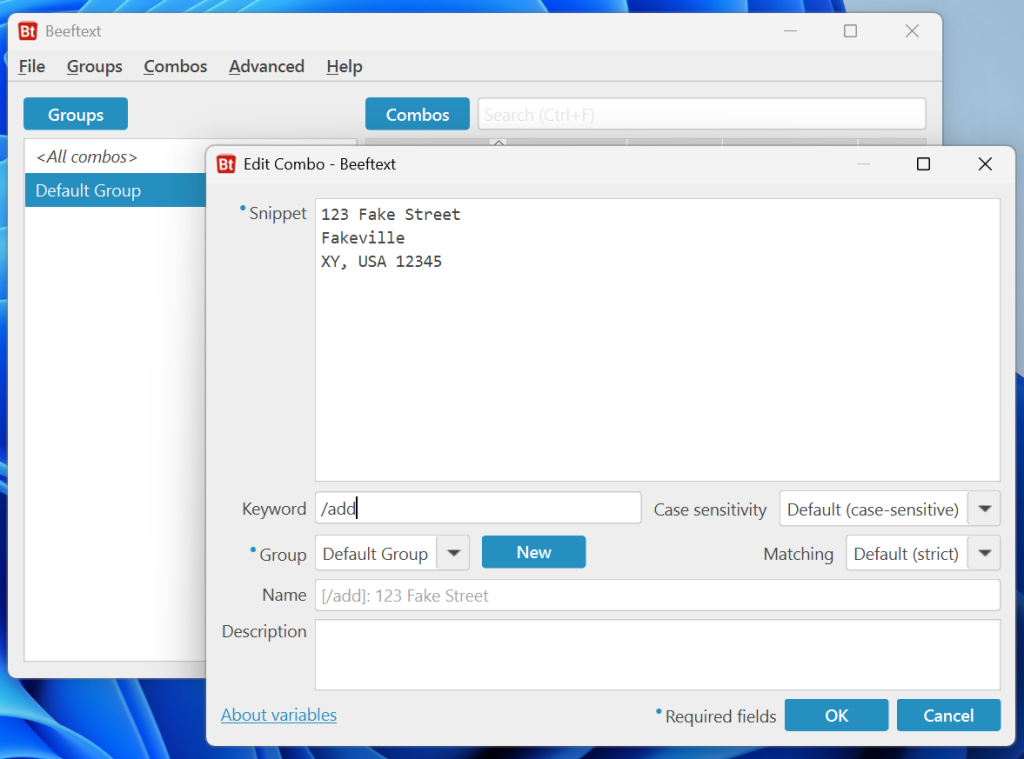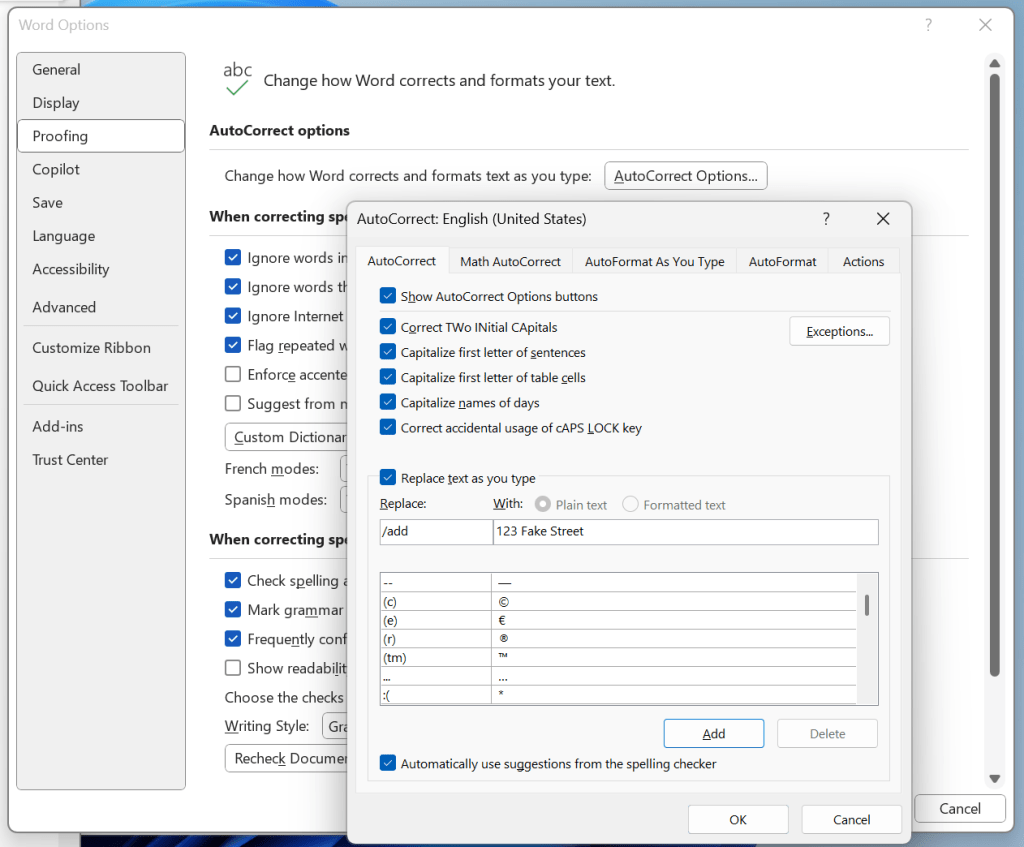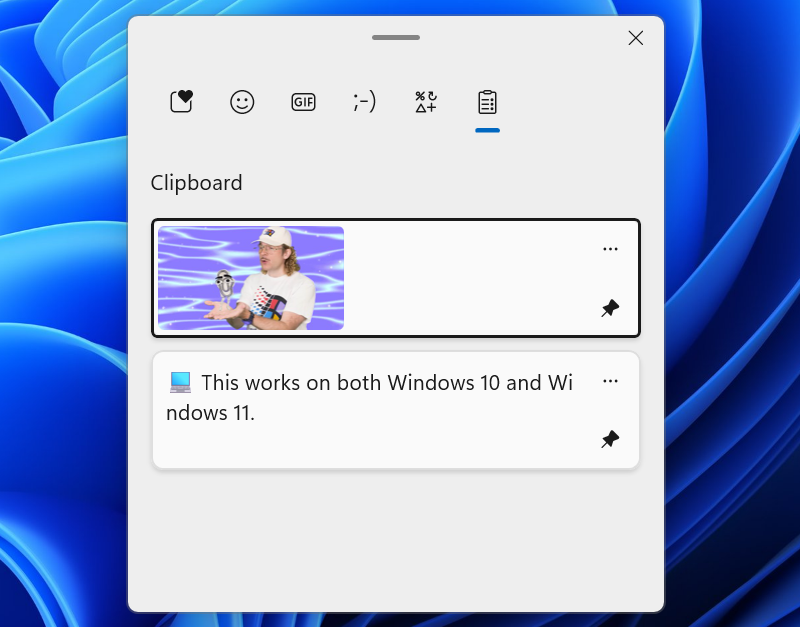China’s Alibaba Group has launched an upgraded version of its Qwen 2.5 AI model, claiming it outperforms models from DeepSeek, OpenAI, and Meta, as competition in the AI market intensifies.
“Qwen 2.5-Max outperforms … almost across the board GPT-4o, DeepSeek-V3 and Llama-3.1-405B,” Alibaba’s cloud unit said on its WeChat account, according to Reuters.
On its GitHub page, the company showed benchmarking results indicating that its instruct models – designed for tasks like chat and coding – mostly outperformed GPT-4o, DeepSeek-V3, and Llama-3.1-405B, while performing comparably to Claude 3.5-Sonnet.
The launch follows DeepSeek’s disruptive entry into the market, marked by the Jan 10 debut of its AI assistant powered by the DeepSeek-V3 model and the Jan 20 release of its open-source R1 model.
The Chinese startup’s low-cost strategy has shaken Silicon Valley, sending tech stocks lower and prompting investors to question the sustainability of major US AI firms’ high-spending approach.
China’s AI race heats up
Alibaba’s launch coincided with the Lunar New Year holiday, a time when much of China is on break, underscoring the growing competitive pressure from DeepSeek.
DeepSeek’s rapid ascent over the past three weeks has intensified rivalry not only with global players but also among Chinese tech firms.
“The AI model war is no longer just China versus the US – competition within China is also intensifying as companies like DeepSeek, Alibaba, and others innovate and optimize their models to serve a high-scale domestic market,” said Neil Shah, partner and co-founder at Counterpoint Research. “Chinese companies are being pushed to innovate further due to resource constraints, including limited access to the most advanced semiconductors, global-scale data, tools, infrastructure, and audiences.”
The race for frugal AI
The race to develop high-performance, cost-efficient AI models is intensifying, challenging the business strategies and pricing structures of major US hyperscalers and AI firms as they seek to recover billions in investment.
“This gives enterprise buyers and decision-makers more leverage, increasing pricing pressure on AI applications built with more expensive underlying models,” Shah said. “Such breakthroughs will force enterprises to reconsider, or at least rethink, the economics of AI investments and their choice of models and vendors.”
DeepSeek is driving immediate pricing considerations in two key areas of AI – raw token costs and model development expenses. These factors may force AI companies worldwide to consider optimizing their models to remain competitive.
“DeepSeek’s success also highlights the power of open source, strengthening the argument that open-source AI could become a dominant market later,” said Hyoun Park, CEO and chief analyst at Amalgam Insights. “If that happens, companies with strong open-source business models for enterprises – such as IBM Red Hat and Canonical – could step in and rapidly scale AI-related managed services.”
The geopolitics advantage
Geopolitics remains a wild card for Western AI firms, potentially tilting the market in their favor by restricting the adoption of Chinese models in certain regions.
At the same time, China is likely to tighten controls on the use of Western AI models, mirroring restrictions seen with other tech applications.
Enterprises will first assess whether these models comply with global privacy and regulatory standards before adopting them at scale, said Sharath Srinivasamurthy, associate vice president of Research at IDC.
“DeepSeek’s advancements could lead to more accessible and affordable AI solutions, but they also require careful consideration of strategic, competitive, quality, and security factors,” Srinivasamurthy said.
However, China’s substantial investment in AI research and development is only beginning to yield results, according to Srinivasamurthy. Other Chinese firms, like Alibaba, which have also been investing in AI in recent years, may soon start launching their own models.