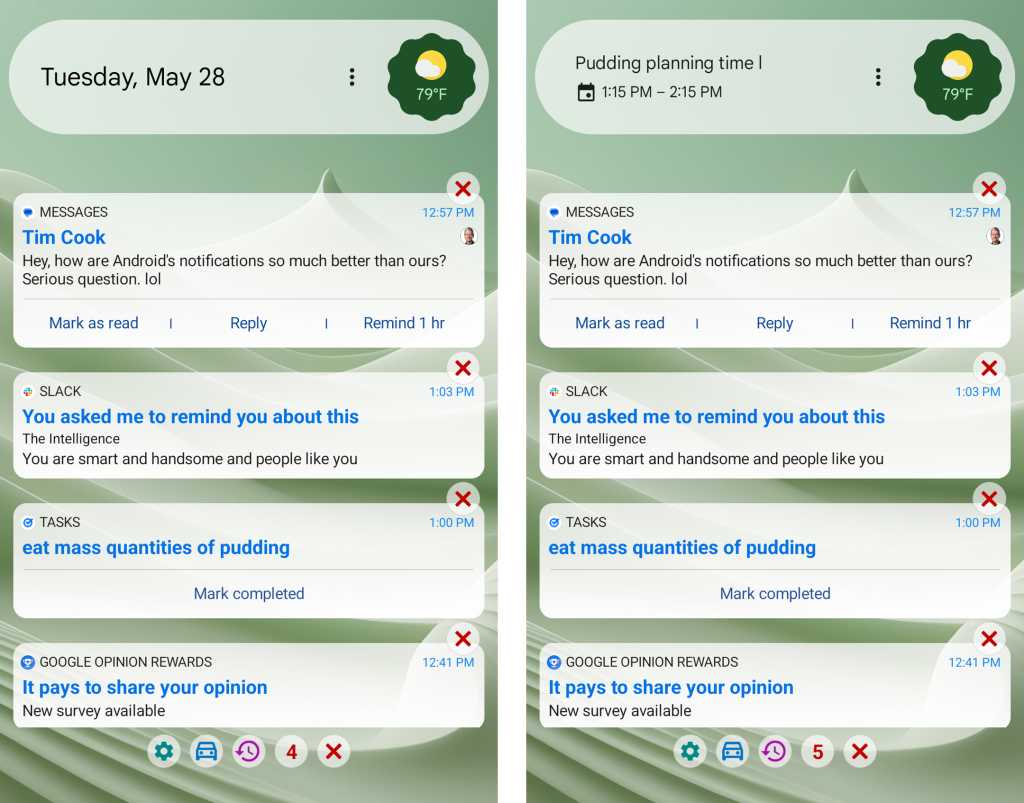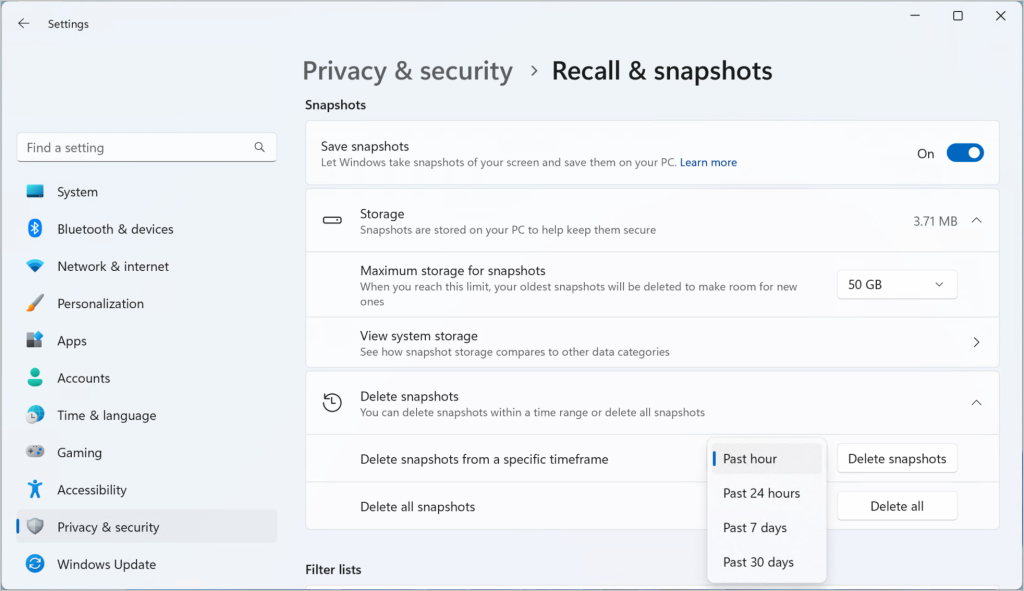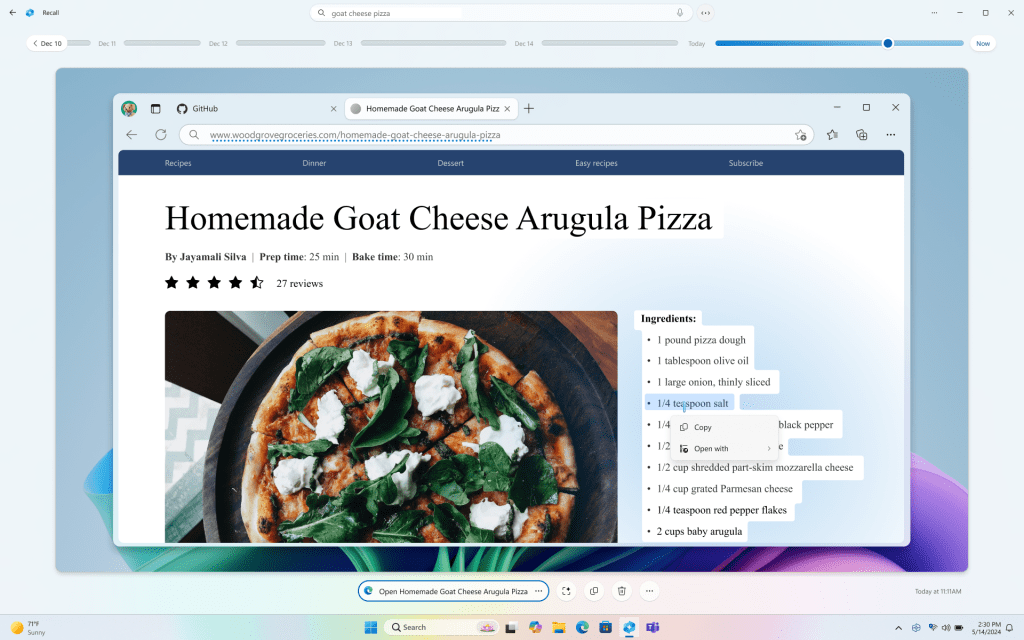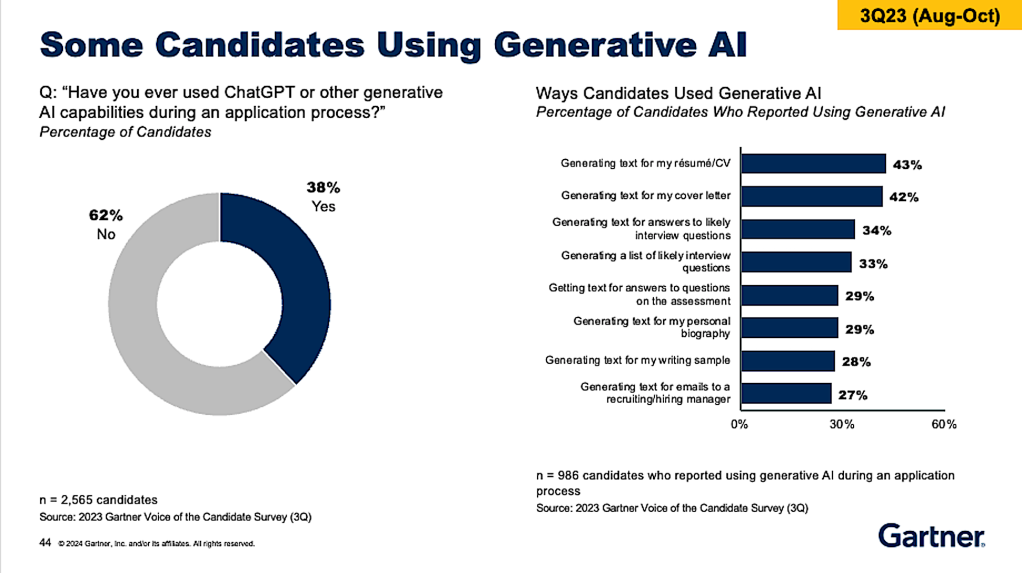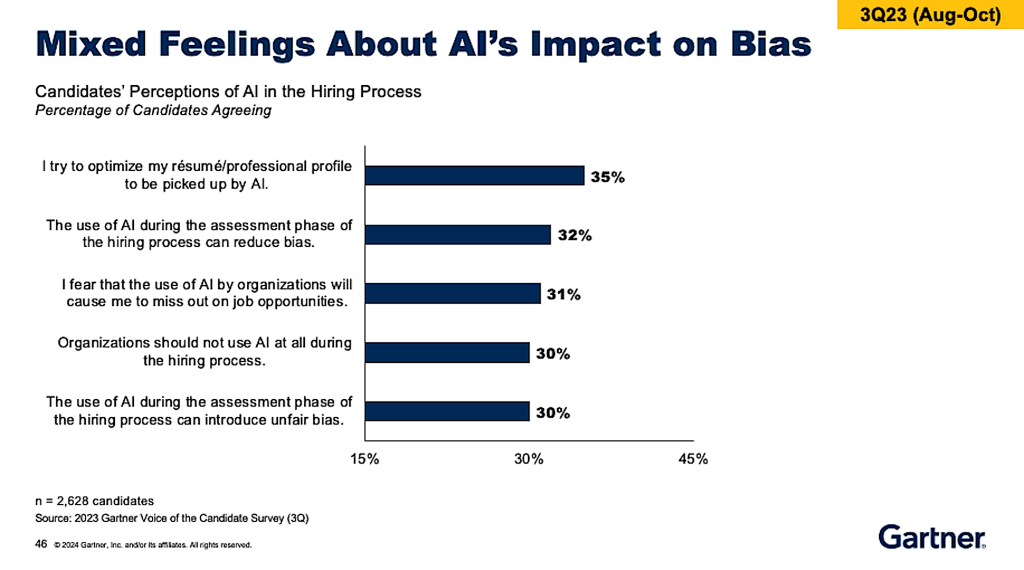When it’s time to replace your users’ aging PCs — or maybe to rationalize your PC fleet after a series of acquisitions — the decision on what PCs to buy doesn’t start with the machines themselves. Instead, several other factors should lead to your eventual decision on which computers to provide your organization’s users.
This article explores the nine key considerations IT should assess when choosing its PC fleet suppliers:
- Buying direct vs. using resellers
- Technology factors in PC choices
- User considerations and pressures
- When and how to consider thin clients and non-Windows devices
- Support factors
- Financial and purchasing considerations
- Environmental considerations
- Geographic factors
- How to find a reseller in your region
(For information about laptop styles, specifications, and components suited to different types of users, see “Buyer’s guide: How to choose the right business laptops.”)
Three PC makers dominate the market globally: Although the top PC vendors’ sales numbers tend to vary from quarter to quarter, Lenovo has maintained the No. 1 spot for years, with roughly 23% of sales, while HP and Dell Technologies essentially tie for second place with roughly 16% to 20% of sales each, according to IDC’s market data. Apple comes in fourth, but its percentage can vary strongly, usually between 8% and 14%. Acer and Asus typically tie for fifth place, with around 6% to 7% market share each. These figures include PCs sold to individuals and households.
For business use, the numbers are similar but skew more to the top brands, per IDC data: Lenovo has roughly 26% to 27% of sales, Dell and HP 22% to 25% each, Apple 4% to 5%, and Acer and Asus 3% to 5% each.
Lenovo, HP, and Dell PCs are available in practically every country and territory worldwide, whether directly or through resellers.
It’s no surprise, then, that for the vast majority of enterprises, the bulk of their PC fleet comes from one of these three vendors. But a fraction of their fleet may come from other vendors, something IT needs to strategize as well.
Considerations in sourcing PCs: direct vs. reseller
The most important decision for IT is where to source the PCs from. The standard choices are directly from a PC maker or through a reseller. PC makers typically will sell directly only when several thousand PCs are involved. By contrast, there are resellers who work with large deployments, those who work with medium deployments, and those who work with small deployments.
But there’s usually more to the relationship than who supplies the actual PCs. IT often seeks to offload other parts of the PC portfolio, such as direct user support, repair and replacement services, setup and delivery (especially with the work-from-home trend complicating those logistics), replenishment as PCs age, and data sanitization and takeback or recycling at end of life. Many resellers offer these services in addition to purchasing, but they come in all sizes and specialties, and many still handle only the sales, takeback, and warranty functions.
Another option for very large organizations is to use a managed service provider (MSP) like Accenture or IBM. MSPs are basically outsourcers who take on a piece of your IT operations, in this case managing your PCs. In this approach, the MSP acts as a type of reseller — they’ll get the PCs from the PC maker or a reseller — but managing is their key focus. MSPs handle PC purchasing and management only for organizations with fleets of thousands of PCs.
The mix of services you want and how much you are willing to pay for them will narrow down which PC maker, reseller, or MSP you end up sourcing through. So will the ability of a PC maker, reseller, or MSP to work with other providers, such as if you have a separate security service provider or provide your own help desk support, or if you use specialist providers for nonstandard platforms like Apple macOS and Google Chrome or for business units with special needs like construction or aircraft repair.
PC makers typically sell and support only their own computers (including Windows, ChromeOS, and Linux PCs), whereas resellers and MSPs might support multiple brands of Windows PCs. Resellers and MSPs often support Macs and sometimes Chromebooks and Linux PCs too, says Forrester Research analyst Andrew Hewitt. If your computer portfolio is multiplatform, a reseller or MSP may be a better sourcing fit, if you can find one that meets all your other requirements.
The type of relationship you want also matters, says Gartner analyst Steve Kleynhans. For those who work directly with a PC maker, he notes, “Dell is a bit inflexible and rigid, which is needed for them to scale their business.” By contrast, Lenovo and HP tend to work through resellers or other third parties, which “can have their own approach and level of flexibility.” That can be particularly good if a reseller is experienced with your specific needs or industry, he says. But it does add a layer between you and the PC maker.
Your choice of provider — including the decision of whether and when to use multiple providers — is also shaped by the other considerations covered in this article. But the first step is to define what you want your PC provider to do beyond supplying the computers themselves, says Kleynhans. With those candidates identified, you can narrow the list down based on your other needs and preferences.
(For help locating resellers in your region, see “Finding a reseller” at the end of the story.)
Technology factors in choosing a PC supplier
When choosing which PCs to standardize on, IT shouldn’t start with the PCs themselves. There are very few component differences across PC manufacturers today, and within any particular class of device, the PC makers’ offerings are equal. Those hardware details are no reason to favor one PC maker over another, analysts say. After all, “99% of PC components come from common stock,” says IDC analyst Linn Huang.
“The PC vendors are very similar in what they offer,” agrees Gartner’s Kleynhans. “Switching PC vendors is not going to change your life.”
Regardless of the selected PC maker, IT should focus on buying business-class computers, those that include Intel’s vPro technology. These provide anti-hacking capabilities like pre-boot authentication and hardware hooks for various security tools to detect anomalous behavior at the PC’s chip and firmware levels. vPro has been around for 15 years and is a standard feature in today’s business PCs.
Each PC maker offers monitoring tools for some vPro features, such as for pre-boot authentication and BIOS security, notes Forrester’s Hewitt. Configuration drift detection is another service a PC supplier may offer in such monitoring, adds Gartner’s Kleynhans. But don’t overweight such tools in your vendor selection, he says: “You don’t set your security strategy on a PC vendor. Go to a security provider for that,” and consider PC-maker monitoring tools as supplements.
User considerations in choosing a PC supplier
What IT wants most is simplicity in its PC sourcing, analysts say. That means as few providers as possible to meet enterprise needs, as few model variations as possible, as few engagement models (such as different service packages from resellers or other providers) as possible, and as few platforms as possible.
But what users want is, increasingly, more choice. “Twenty years ago, users had no say in tech. That’s not true anymore,” says IDC’s Huang. He notes that pressure from millennials to go beyond IT’s limited PC inventory caused the number of different device types in business to increase beginning in the mid-2010s.
A 2020 Forrester Research survey shows that 66% of Gen Z users (those born after 1996) want autonomy in device selection at work, as do 65% of millennials (those born between 1981 and 1996). That’s a significant jump from the 53% of Gen Xers (those born between 1965 and 1980) and 45% of Baby Boomers (those born between 1946 and 1964) who want such choice. As millennials and Gen Zers rise in organizations, that pressure for user choice will only increase, says Forrester analyst Hewitt.
In industries where talent is hard to get and retain — such as high technology, engineering, consulting, and finance — that user pressure can outweigh IT preferences. “If you want the best employees and the labor market is tight, IT is not going to stand in the way” through limited computer offerings, says Gartner’s Kleynhans.
So IT has to navigate how to balance its need for simplicity in sourcing and management with users’ desire for greater individuality in the tools they use for work.
That might mean supporting a wider variety of devices such as Macs and 2-in-1 Windows tablet laptops. (For help deciding which types of laptops are best suited to your users, see “Buyer’s guide: How to choose the right business laptops.”) But it can also mean changing the requirements for what constitute the standard set of devices.
For example, performance considerations outweigh pricing within any given model lines, says IDC’s Huang — and that favoring of performance over price has been increasing since the mid-2010s, when they were equally valued. Before 2015, vendors and IT had been moving to lower-cost, “good enough” devices, but as employees began leaving for companies that dangled better equipment, IT started buying up, he says — and continues to do so.
Still, most organizations use a mid-level business-class Windows laptop as its standard PC, which typically costs about $1,200 to $1,500. These are available from the top three PC makers as well as from other established PC makers like Asus, Acer, and Fujitsu.
Executives, as well as sales and marketing staff, typically get premium laptops, which cost around $2,000 to $2,500. These users get the fancy laptops — often Apple MacBook Pros or Microsoft Surface Pros, notes IDC analyst Bryan Ma, because “they look really nice and stand out” — not just as perks but as part of corporate branding. These employees represent the company publicly in client meetings, conferences, and other events, and having a nicely designed computer that stands out from the crowd helps burnish their corporate image, says Gartner’s Kleynhans. The other PC makers also have MacBook-inspired models, but the MacBook and Surface brands have stronger market resonance, so IT typically makes a sourcing exception for such computers.
There may be other specific PC needs, such as ruggedized computers for field workers, workstations for engineering and modeling, or desktop PCs for in-office call centers. All three major PC makers have all such common types of PCs. Panasonic and Fujitsu are known for their ruggedized computers as well.
Considerations in choosing devices beyond standard Windows PCs
Choosing the standard Windows PC models for your computer portfolio is fairly straightforward, as whichever major PC maker you end up with will have the models needed for the standard business use cases you define, as described in the previous section. Your focus will be on what level of storage and RAM to provide for the standard models you choose for business users, executives, and, if applicable, other user types — and of course the price.
But the exceptions to these standard models require more thought, not only as to which to support but also how to source and serve them. Some resellers support multiple computing platforms, not just Windows PCs, but depending on your various criteria and needs, you can easily end up with specialty resellers dedicated to specific specialty platforms, just as many IT organizations have separated out internal IT support along the same divisions to gain deeper expertise, notes Gartner’s Kleynhans.
How to assess the use of thin clients, desktop as a service, and Windows 365
For years, various vendors have proposed providing terminals, instead of PCs, where all the computing and data remained with IT in the data center or, these days, in the cloud. Virtual desktop infrastructure (VDI) and thin clients were the two major approaches offered. But they rarely worked well, largely because first in-office networks and then the internet couldn’t handle the data loads, resulting in latency issues that disrupted performance. Driver issues also made peripheral access, such as to monitors and mice, uncertain. “For all the promises, we never got it,” says IDC’s Huang.
But analysts say it’s time to look at thin-client computing again (called desktop as a service, or DaaS, when delivered via the cloud), even if more maturation is needed in the offerings. “The models are getting better,” says Gartner’s Kleynhans. “For a very long time there were technical problems in remoting in — graphics, audio, latency. The vendors have worked very hard to resolve those issues and mostly resolved them.”
The COVID-19 pandemic reactivated interest in 2020, but IT quickly reversed course because the DaaS products could not handle videoconferencing, he notes. Vendors quickly adapted their technology to support Zoom, Webex, Teams, and so on. “So now it is good enough,” Kleynhans says. Still, “when people start looking at it, it’s expensive — especially when getting it cloud-delivered,” he says, “so the economics will have to change.”
The biggest reason, though, to reconsider DaaS today is Windows 365, says IDC’s Huang. “It’s a whole different ballgame now [even though the] nascent implementation was a kludgy experience.” Windows 365 now runs well and is priced well, he says, and because it runs in an HTML5 browser, the user client device can be almost anything with a decent screen size, keyboard, and mouse or trackpad — a Windows PC, a Mac, an iPad, a Linux PC, or a Chromebook — which broadens the user base and reduces what IT has to deploy. “It’s significantly easier to manage and deploy today,” says Forrester’s Hewitt.
DaaS still has the connectivity hurdle — employees need to have sufficient broadband, which is not yet available in many parts of the world, even in parts of major cities across the developed world. But even if not used as a replacement for a corporate-issued PC, DaaS can be an effective tool during lockdowns when employees can’t some into an office where their equipment is, when company-issued equipment fails and users have only their personal equipment available, for use by temporary contractors, or in other situations when IT can’t or won’t provide physical hardware, Hewitt says.
How to assess IT support for Macs
Apple’s Macintosh is the most common non-Windows computer in business. Although none of the analyst firms break out Mac business adoption separately from total adoption, global estimates range from 3% to 5%. But averages can be misleading: That Mac business adoption is largely concentrated in a few countries like the United States, Japan, Germany, and the United Kingdom, analysts say — all countries with significant consumer adoption of Macs and large concentrations of high tech and creative services firms. For example, IDC reports that in the US, 23% of large companies have adopted Macs in their PC portfolio.
A few companies have standardized on the Mac, mainly tech companies like IBM, Salesforce, and Shopify, as well as creative services firms. More companies — again, typically tech, creative services, and media firms — let users choose between Macs and Windows PCs as their primary computers. Many, like Cisco Systems, SAP, and Wipro, have found that users flocked to the Mac once it became an option, muscling out Windows PC usage, notes IDC’s Huang. Those companies offering Macs as an equal choice alongside Windows PCs tend to be in competitive job markets where offering a Mac helps recruit and retain staff who seek perks and a feeling of being leading-edge.
On the other side of the equation are a small percentage of companies that ban Macs altogether, not wanting to support a different platform and seeing no operational reason to do so.
But most companies allow Macs under specific circumstances to specific user subsets, analysts say:
- As an executive perk and to help the company look modern as a subtle corporate marketing effort by its customer-facing sales and marketing staff. (“If you don’t want to give them a Mac, you give them a Surface,” notes IDC’s Ma.)
- As a software and web development platform, because Macs can be used to develop and test software for Windows, macOS, Linux, iOS, and Android. (Two x86 virtualization applications — Parallels Desktop and Broadcom’s VMware Fusion — let Windows and Linux run on Macs, including the newer Mac models that use Apple’s M-series chips.)
- As a creative platform, because the Mac was the first mainstream computer to support a graphical interface and so was where the mainstay image editing, illustration, and video applications first became available. Although creative services app powerhouse Adobe Systems long ago ported its apps to Windows, creative staffs stuck to using the Mac because they prefer its user interface and overall design. And some mainstay creative apps, like Apple iMovie, have no equivalent Windows counterparts.
Macs are known for being pricey — there are no $600 models to compete against Windows PCs in the broad consumer PC market. But the price differences are narrower in business cases. For business, the MacBook Pro is the premium model, and the MacBook Air is the broad-base model. They might cost a little more than the equivalent-quality Windows business laptops, but not dramatically so.
Apple’s support of business users has run hot and cold over the years, leaving many IT pros uncertain if they can get the needed support for the Macs they allow. Today, Apple has fairly strong business support, with enterprise AppleCare plans that include on-site and next-day repairs in many markets for businesses with as few as 200 Macs, support from well-known resellers like CDW, support for enterprise Apple IDs (so employees aren’t using personal ones for work), Apple-financed leasing options, and the Apple Business Manager tool for Mac enrollment and management by small businesses.
Apple has strong security in its Mac platform, especially in the M-series Macs. And for a decade, unified endpoint management (UEM) tools — even Microsoft’s Intune — have let IT manage Windows PCs, Macs, iPhones and iPads, and Android devices from a common system.
Of course, even if users prefer Macs and IT is happy to support them, there remains the reality that the application portfolio for macOS is smaller than for Windows, so your business may have apps that require the use of Windows. For example, Microsoft Access, Microsoft PowerBI, Microsoft Visio, Intuit QuickBooks Enterprise, SAS Visual Analytics, and a slew of industry-specific apps have no macOS versions.
And Mac apps may be less capable than their Windows counterpart; Microsoft Excel for Mac, for example, supports fewer advanced formulas than the Windows version, only partially supports data connections to other apps and Office’s Visual Basic for Applications (VBA), and doesn’t support at all Power Pivot or Power Chart — so data analysts, accountants, financial analysts, and CFOs often can’t use the Mac version of Excel.
The move to the cloud and thus browser-based apps has narrowed the app gap with Windows, but a gap still remains.
How to assess IT support for Linux PCs
Linux has a very small base of users, concentrated in development and engineering. But if those users must run Linux apps, you need to provide and support Linux PCs.
Of the top PC makers, Acer, Dell, HP, and Lenovo all sell Linux PCs, so IT can typically rely on the PC maker, MSP, or reseller to provide and support Linux in addition to Windows.
How to assess IT support for Chromebooks
Another niche is Google’s ChromeOS platform. Popular in some countries in elementary school use due to cheap cost (about $200), strong security, and easy management, ChromeOS’s user base largely fades away by high school and college, says Gartner’s Kleynhans. “We’re not seeing significant traction in business,” he says, especially because the $200 “cheap plastic” models used in elementary schools aren’t suited for business users. The business-class Chromebook laptops and Chromebox desktop PCs cost as much as a Windows PC, “so why get a pared-down device?” he asks.
Still, Chrome can have a place as a computing appliance. “Chrome does make sense in some frontline jobs,” Kleynhans says. IDC’s Huang cites Domino’s, where the pizza chain installed Chromeboxes in its stores so staff could easily order more supplies as needed. Chromebooks are also used on forklifts for some logistical operations, he notes. “Chromebooks can replace a thin client to make a connection between a light device and a specific use case,” he says.
The major Windows PC makers — Acer, Asus, Dell, HP, and Lenovo — all offer Chromebooks and Chromeboxes. So you can source your ChromeOS devices from the same PC makers, MSPs, or resellers as your Windows PCs — or you can choose a specialty reseller that is experienced in your specific niche use case for ChromeOS machines.
How to assess IT support for iPads
Another niche computing device is Apple’s iPad. Whether it is a computer has long been a debate, even though it can run some standard business apps like Microsoft Office and most cloud-based tools via the Safari browser. Apple has also adopted computer-like functions such as split screen for side-by-side application use and support for physical keyboards, pens, and trackpads.
When the Pad first debuted in January 2010, it was significantly lighter and smaller than the laptops of the era, so the iPad was attractive for field use as well as for knowledge-worker computing while on the road. But since then, the 2-in-1s and thin laptops have edged out the iPad for many such uses, says Forrester’s Hewitt.
Some firms do issue iPads as specialty computers for specific applications, especially around field work. United Airlines, for example, issues iPads to its aircraft maintenance workers because of their light weight and because workers can quickly and easily authenticate themselves at the job site via Touch ID, rather than signing into a bulkier laptop via a password while working in an airplane. They also eliminate the extra steps of taking paper notes and re-entering them on a computer back at the office. iPads are also commonly used as single-purpose registration devices at conferences and hotels in what Apple calls kiosk mode.
For most users, though, “the iPad is a companion device” used for light work such as email, presentations, and web access at conferences, in sales demos, or in business meetings, Hewitt says. Often, they are not corporate-issued but instead corporate-managed in a bring-your-own-device (BYOD) model.
Support and service considerations in choosing a PC supplier
When IT buys PCs, it usually wants the vendor — whether a PC maker, reseller, or MSP — to do much more, often including the logistics of PC setup, enrollment, and deployment; of monitoring and handling upgrade cycles; of decommissioning, data sanitization (removing all corporate information), and takeback or recycling at end of life; and of managing urgent replacement of damaged, lost, or stolen laptops. These “basic life-cycle services are fairly vendor-agnostic,” notes Gartner’s Kleynhans.
A purchase contract plus a separate management contract is the typical arrangement. But IT may also want the PC supplier or other entity to manage user support, repairs, and laptop health (such as monitoring security software, antivirus findings, password aging, application and operating system updates, and use of unauthorized applications). That can involve a separate contract with the same PC provider or with a separate provider, or be combined with the basic life-cycle services contract as an essentially full outsourcing arrangement.
IT will see more differences among PC makers, resellers, and MSPs in the offerings for these additional service areas, so be prepared to dig into what each candidate supplier can offer and at what price and service level.
Forrester’s Hewitt notes that the odds are 50-50 that a given reseller for medium and large enterprises can also provide support, repair, and maintenance services. Very few small business-oriented resellers can do more than supply the PC, he says, so you’ll likely need to handle the rest of the services yourself or, for repairs, through a warranty program.
IT also needs to decide if it wants to split these services based on platform and/or geography, in areas where Kleynhans says there are “natural divisions” in the organization. Those divisions are more likely in large, geographically disperse enterprises.
For example, IT may want to separate its Mac fleet from its PC fleet across all service operations so deeper, more specific expertise is assigned to each. Or IT may want to have separate providers for various regions if no single vendor has the appropriate reach, or if it makes more business sense to keep local reseller arrangements in place in some markets. (“Why force Australia to change vendors?” he asks, if there’s no compelling case to force the business entity there to use the same provider as in the US or Europe.)
Still, “for most organizations it is best to focus on a single large supplier as primary and have a qualified secondary vendor for special use cases,” Kleynhans says. “It’s typical to have a reseller and direct mix,” adds IDC’s Ma.
Financial considerations in choosing a PC supplier
Although IT doesn’t drive the financial approach, it has to work with that approach. Some companies prefer to treat equipment purchases as capital expenses (capex), while others prefer to treat them as operational expenses (opex). The first approach means an actual purchase of the equipment, where the organization owns the PCs and incurs the expense all at once. The second approach essentially means a lease or subscription, where ownership remains with the supplier and the costs are spread out over the lease or subscription term.
That term-based approach for opex also means IT has to determine how long to have PCs in service before they are replaced in the lease or subscription. Three years is a typical term, and four years is usually an option.
But some PCs perform well — and show little wear and tear — for five or six years, while others get terribly banged up in a couple years (such as those used by traveling salespeople) or are workstation-class PCs used for very high-performance applications like video rendering and visual analysis where faster hardware is typically needed sooner than for standard business and web applications. IT needs to make sure that the lifespan in the contract satisfies its typical reality — replacing PCs every three years when they routinely last for four years is just a waste of money — and that the contract addresses what to do about outlier periods. Forrester’s Hewitt notes that some PC providers offer opt-out clauses that let you keep PCs longer than contracted — for a price, of course.
Under the capex approach, IT can be more flexible about replacing PCs, doing so on a case-by-case basis, such as replacing PCs only when significant compatibility issues arise, where they are in poor physical shape, or where performance has degraded meaningfully, or by using an exception-based approach in which PCs are replaced on a regular schedule unless there are extenuating circumstances. The capex approach also lets IT stretch out the purchase cycle when money is tight or replace PCs sooner if significant new useful capabilities come to market and funds are available.
PC makers, larger resellers, and MSPs typically support both the capex and opex approaches, though smaller resellers may only support capex’s outright purchase.
For enterprises that prefer the opex approach, there’s rising interest in the subscription model, typically called “device as a service” or “DaaS” (and “PC as a service” or “PCaaS” by Dell). Be careful with the term, though: The DaaS acronym also means the wholly different desktop-as-a-service type of thin client, described in a previous section, and the word “device” often means other office equipment, not just PCs. In fact, the device-as-a-service model for PCs originated in 2014 with HP, which had previously shifted its enterprise printer business to a subscription approach and then saw an opportunity to do so for PCs, says IDC’s Huang.
A device-as-a-service subscription differs from a lease in that a subscription is to ensure employees have a PC over the long term, with the individual PCs getting replaced as they reach end of life — you’re paying to ensure your employees have an appropriate PC to use at any time, not a specific PC as of a certain date. By contrast, in a lease you’re renting a specific PC for a specific period, after which you return it to the PC provider or buy it for its residual value — just like how car leases work. Also, with a subscription, you’re buying operational services for the PCs and their users, not just the PCs themselves, whereas a lease separates the PC purchase from any other services that might be contracted.
Although the subscription model has gained a lot of IT interest in recent years, actual enterprise adoption is quite low, in single-digit percentages, agree all four analysts interviewed for this article. “The use cases and customer stories are slim pickings,” says Forrester’s Hewitt. The major reasons are that most enterprises prefer the capex model because they can scale purchases up or down to better handle cash flow, they can have an inventory of replacement units they directly own in hand for emergencies, and they believe they have more control because the PCs are contractually separate from other services purchased.
Environmental considerations in choosing a PC supplier
Climate change and sustainability have made environmental considerations a factor in many business decisions, including equipment used. This falls under the banner of environmental, social, and governance (ESG), and most large enterprises have ESG requirements that IT must follow. IDC’s Huang says that environmental considerations will only gain more importance in the coming years because Gen Zers care very much about the environment. “Gen Z is starting to trickle into management, and they are influencing environmental factors. That’s where the puck is going,” he says.
For IT in organizations of all sizes, the good news is that ESG compliance has largely become a checkbox item when purchasing PCs, says IDC’s Ma, because PC makers have already changed their supply-chain, manufacturing, and packaging processes to reduce waste, reduce energy usage, increase recycling, and reduce or eliminate the use of toxic materials. “It’s table stakes,” he says. “All the vendors are doing good work,” echoes IDC’s Huang.
Still, some PC makers are more environmentally forward than others. For example, Apple years ago switched to aluminum chassis, which are highly recyclable and aren’t derived from fossil fuels like plastic ones are. And Asus offers PC models that have high percentages of postconsumer recycled plastic to reduce the use of fossil fuels.
There’s less attention to what happens after a PC is manufactured and deployed, Huang says. Apple’s recycling program for consumers is widely known because it has the visibility of its Apple Stores and online store taking back old devices and sometimes providing a purchase credit, but Apple is by no means alone in recycling old devices or refurbishing them for resale: Recycling of old PCs is available from all the major PC makers. However, to what extent that IT takes advantage of those recycling programs is unclear, Huang says.
Another often overlooked environmental issue is what to do with batteries that lose charge capacity, making otherwise serviceable laptops unusable. All major PC makers have programs to replace worn-out batteries in their laptops, even those like Apple whose batteries cannot be replaced directly by IT or users.
Finally, the best way to conserve resources is to not use them. Keeping PCs longer means fewer new ones need to be built and fewer old ones need to recycled, refurbished, or trashed. Given that business-class PCs typically are well constructed, lengthening the standard three-year replacement cycle is one of the easiest environmental steps IT can take — and it saves on hardware costs, too.
Geographic considerations in choosing a PC supplier
Finally, where your workers are can be a huge factor in your PC supplier decisions. If you operate in multiple countries, you need to make sure your PC suppliers and the related support organizations can service those locations well. That means having local inventories for fast deployment and local repair operations, and being able to provide support in the employees’ native languages. A multinational PC provider might be able to support such geodiversity, but chances are that you’ll need to supplement a primary provider with local ones, says Forrester’s Hewitt. At the end of the day, “you need the right sales channels and support channels,” adds IDC’s Ma.
Geography is less a factor in the specific brand of PC used, says Gartner’s Kleynhans. “The big three are similarly matched across the globe,” he says. But there are some regional differences: Dell, HP, and Lenovo all sell less well in Africa than elsewhere, a gap that Acer has partially filled. China-based Lenovo tends to sell better in China and other Asian countries, whereas US-based Dell and HP tend to sell better in North America.
In addition to Africa, Acer sells well in Taiwan (its home country) and in India, where it long has been the choice of the public sector, which opened doors in commercial firms as well, says IDC’s Ma. Microsoft’s Surface line has a solid presence in North America, Europe, and Australia, says Gartner’s Kleynhans.
And, as previously noted, Apple does well in several developed countries — mainly in North America and Europe, but it has outposts in South America and Asia — where it has outsized market share in the consumer space. (Countries where Apple Business Manager is offered provide solid insight into where IT can expect good sourcing and support options.)
Finding a reseller
There are several ways to find a reseller in your region.
Chances are that a midsize or large organization already has an incumbent reseller. If you seek a reseller for a new division with specialized computer needs or for a new geographic location, Kleynhans suggests you first ask that existing reseller to recommend partners.
Whether to get a new reseller, replace one, or add one where your current reseller can’t provide what you need, midsize and large enterprises likely have potential reseller candidates on file from ongoing sales inquiries by resellers hoping to get your business. “Most of the resellers are pretty aggressive with outbound sales,” Kleynhans says.
PC makers can provide reseller recommendations, says IDC analyst Bryan Ma. Contact the PC maker’s sales rep for your region to get suggestions. PC makers also have online directories of resellers that help you find resellers in your local area; these are typically small resellers that serve smaller businesses with basic services such as purchasing, warranty management, and takeback. Reseller directories are provided by:
- Acer: The acer.com website automatically defaults to your region’s local site, but you can switch regions by clicking the globe icon in the far right of the header. In the footer, go to the Resources section and click the Where to Buy link (or its equivalent in the chosen language.
- Apple provides listings of business-oriented resellers globally — with pages for the Asia-Pacific region; Europe, the Middle East, and Africa; and Canada, Latin America, and the United States — as well as a directory of Apple Stores for small businesses.
- Asus: The asus.com website automatically defaults to your region’s local site, but you can switch regions by clicking the globe icon at the far right of the footer. There’s no standard design for the various regional sites, so it can be hard to find resellers. Look for the Where to Buy link in the footer or, when there is no Where to Buy link, for links on the home page to laptop or other relevant shopping pages.
- Dell: The dell.com website requires that you first pick the desired region using the globe menu at the far right of the header on many pages, then at the page footer choose Find a Reseller or Find a Partner (or equivalent text in the chosen language), depending on Dell’s business setup. You may get redirected to delltechnologies.com in some cases.
- HP provides a global directory page whose location you can specify.
- Lenovo provides a global directory page whose location you can specify.
In some parts of the world, media organizations publish guides to local resellers. For example, Germany’s ChannelPartner (published by IDG’s Foundry, which also publishes Computerworld) has a reseller directory for the German market as well as a directory of German online PC sellers.
However you find your reseller candidates, Gartner’s Kleynhans says, “What can be difficult is understanding who might match your needs. The typical approach is to run an RFI [request for information] with several candidates seeing what they offer against a set of needs you might have.” An RFI isn’t as complex or burdensome to either IT or the reseller as an RFP (request for proposal), he notes, but “is a first step in creating a short list if you don’t already have one.” The RFI responses will then help narrow which resellers you would ask to engage in a more detailed RFP process.
Read this next: Buyer’s guide: How to choose the right business laptops