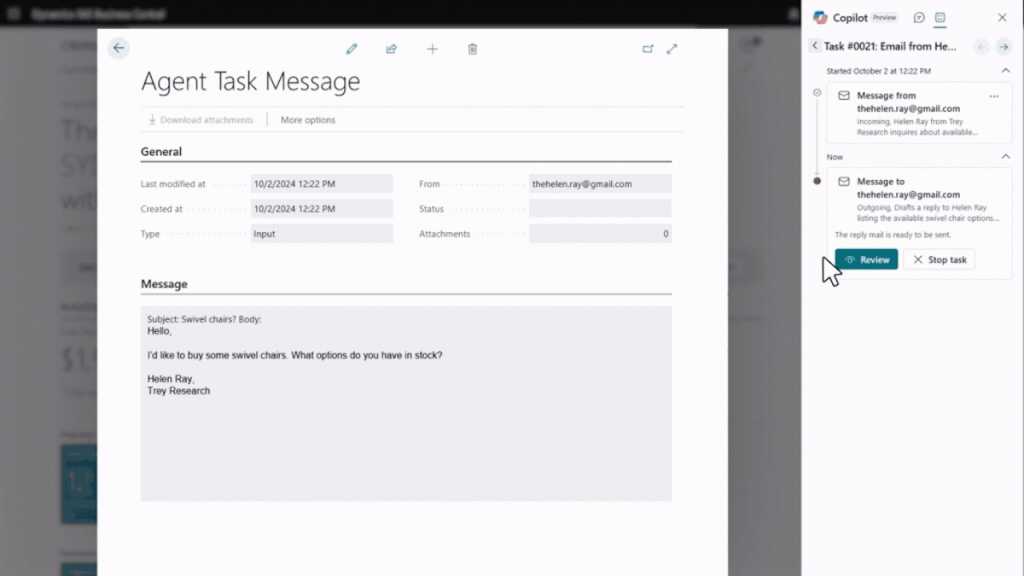Saying the legal profession is document-intensive is like claiming that a library is filled with books. Unlike researchers using the Dewey Decimal System, though, lawyers face an ocean of big data from which they must fish out case evidence.
For more than a decade, law firms have been using machine learning and artificial intelligence tools to aid the discovery process, helping them hunt down paper trails and digital content alike. But it wasn’t until the arrival two years ago of OpenAI’s generative AI (genAI) conversational chatbot, ChatGPT, that the technology became common and easy enough to use that even first-year associates straight out of law school could rely on it for electronic discovery (eDiscovery).
The interest in genAI for legal discovery and automating other tasks is unprecedented, according to Ron Friedmann, a Gartner senior director analyst.
“There’s way more piloting that I’ve seen, especially in large law firms. So, there’s been a lot of expense, especially the allocating of staff and paying out of pocket for licensing fees,” Friedmann said.
“Part is keeping up with the Joneses, part of it is marketing, and part of it is just getting over the adoption challenges,” he continued. “In eDiscovery, before the advent of genAI, you needed some training to know how to interact with discovery database. There were a lot of tools, but they all had the same issue: You had to be pretty technically adept to tackle the database yourself.”
Law firms and corporate legal departments are adopting genAI for a myriad of purposes, ranging from document discovery and analysis to contract lifecycle management. GenAI can be used to categorize and summarize documents, draft new ones, and generate client communications.
A 2023 American Bar Association survey found that over 20% of large law firms (500+ attorneys) are using AI tools, with nearly 15% considering purchasing them. And over the past year, AI adoption in the legal sector has jumped from 19% to 79%, according to legal tech firm Clio.
All areas of law will use genAI, according to Joshua Lenon, Clio’s Lawyer in Residence. That’s because AI content generation and task automation tools can help the business side and practice efforts of law firms. However, areas that have repetitive workflows and large document volumes – like civil litigation – will adopt genAI e-discovery tools more quickly. Practice areas that charge exclusively flat fees – like traffic offenses and immigration – are already the largest adopters of genAi.
Lenon said AI is expected to have the most immediate impact in areas like civil litigation, where repetitive workflows and large volumes of documents make it ideal for tasks such as eDiscovery.
“Additionally, practice areas that commonly rely on flat-fee billing, such as traffic offenses and immigration, are already leading in the adoption of genAI tools. The efficiency gains in these sectors are driving their early and widespread use of AI,” Lenon said.
In legal departments, for example, genAI has allowed workers to query digital contracts and get accurate answers to questions about things like existing clauses.
“There are all sorts of things buried inside contracts that once people can easily get access to will have a big impact on how companies operate, the risk they have, and how to mitigate those risks,” said David Wilkins, director of the Center on the Legal Profession at Harvard Law School.
Wilkins and other experts say that because law is document intensive, people have long sought ways to use technology to streamline, make more efficient, and cut down on work related to the discovery, creation, and analysis of documents.
“What we’re seeing now is lots of use of technologies of various kinds in contract formation and end-to-end contract lifecycle management. That is a huge area,” Wilkins said.
Corporate legal departments are not as far down the genAI adoption path as law firms, because companies primarily see those business units as cost centers — so the purse strings are cinched tighter. Nonetheless, legal departments are kicking the tires on genAI.
A clear win for pre-trial discovery
Multinational law firm Cleary Gottlieb said it has been able to dramatically cull the number of attorneys used for pre-trial discovery and has even launched a technology unit and genAI legal service: ClearyX.
In the past, it wasn’t uncommon for 150 or more attorneys to be assigned to a case to discover all the documents and other content, and it could take them months to complete the task.
While Cleary readily admits that genAI isn’t perfect in retrieving 100% of the documents related to a case or always creating an accurate synopsis of them, neither are humans. At this point in the technology’s development, it’s good enough most of the time to reduce workloads and costs.
Christian “CJ” Mahoney, global head of Cleary’s e-Discovery and Litigation Technology group, said he was just part of a lawsuit that involved analyzing 50 million documents (15 terabytes of data). “And we had to do it in matter of weeks to find out what we had to provide to the opposing party.
“We’re using more complex workflows using AI. I saw a 60-person to 45-person reduction. But on this kind of case, I would have had probably 150 attorneys doing this 15 years ago. Back then, it would just be like ‘OK, guys, here’s a mountain of evidence — go through it,’” Mahoney said.
Traditional ways to look through case documents simply aren’t feasible anymore. “You need to incorporate AI into the process for analysis now,” Mahoney said.
While his firm has been using machine learning and AI for about a decade, with the introduction of genAI, there’s ubiquity and ease of use, Mahoney said. That has allowed even junior associates to be able to use the tech for eDiscovery and other tasks.
“There’s a bit of an expectation that with the advent of genAI, things should be quicker and cheaper,” he said.
Carla Swansburg, CEO of ClearyX, the firm’s AI tech subsidiary, said that as recently as a year and a half ago, clients were telling her AI is too risky, but those same clients are now asking how Cleary is using AI to benefit them and make their services more efficient.
“Nobody went to law school to do this. I used to go through banker’s boxes with sticky notes as a litigator. Nobody wants to do that. Nobody wants to read 100 leases to highlight an assignment clause for you,” Swansburg said. “The good thing is [genAI is] moving up the value chain, but it’s starting with things that people really don’t want to be doing anyways.”
The interest in genAI hasn’t been lost on those selling traditional legal services and software. For example, legal research tools such as LexisNexis, Westlaw, and vLex and legal document automation software from Harvey.ai and Clio have built genAI into their products. Contract lifecycle management and analytics vendors such as Icertis, Sirion, LinkSquares, and Ironclad have also added AI to their lines.
The number of proven and routine use cases for genAI in legal fields is limited, however, because of ongoing accuracy and hallucination problems, according to Freidmann. And genAI isn’t always less expensive than using people.
“We are still trying to collectively figure out what the economics of it is. I’ve spoken to friends who say in the end genAI took more time and cost than doing it the old-fashioned method,” Friedmann said. “But people are remaining open to it and continuing to experiment.”
The death of the billable hour?
Over the past two decades, the vast volumes of structured and unstructured data generated through traditional means, such as contracts, records, corporate policies, and so on has been joined by electronic communications — adding new challenges in eDiscovery.
Once only a paper chase, legal discovery now involves scouring emails, messaging, social media records — even video and photos — in the lead-up to a trial.
Nearly three-quarters of a law firm’s hourly billable tasks are exposed to AI automation, with 81% of legal secretaries’ and administrative assistants’ tasks being automatable, compared to 57% of lawyers’ tasks, according a survey of both legal professionals (1,028) and another adults (1,003) in the U.S. general population, by Clio.
Hourly billing has long been the preference of many professionals, from lawyers to consultants, but AI adoption is upending this model where clients are charged for the time spent on services.
In 2023, 19% of law firms reported using AI. Now, 79% of legal professionals are using AI in their practice, according to legal tech company Clio.
As AI adoption continues to accelerate in the legal industry, executives may need to rethink key elements of their business, including their billing models. Billable work could be automated by AI, according to experts.
This month, Clio released the results of a survey showing that law firms are charging 34% more of their cases on a flat-fee basis compared to 2016.
The billable hour will continue, but the frequency of use and types of activities that will be billed hourly will diminish. Automatable tasks will switch to flat fees, with the AI output being reviewed at hourly rates,” said Clio’s Lenon. “The billable hour is unlikely to be fully eliminated, but its dominance in the legal industry is expected to decrease. AI-generated outputs, particularly those requiring human review, may still be billed on an hourly basis.
“Ultimately, the billable hour will remain, but in a more selective capacity,” Lenon continued.
Clio’s research over 7,000,000 time entries found that 74% of billable legal work activities will be impacted by AI automation.
While hourly billing remains predominant in law firms, their clients are driving the shift towards flat fees, with 71% now preferring to pay a flat fee for their entire case, and 51% favoring flat fees for individual activities, according to Clio’s report.
In addition, law firms using flat fees benefit from quicker billing cycles and faster payment collection, as they are five times more likely to send bills — and nearly twice as likely to receive payments — as soon as they complete their work for clients.
Last year, firms were testing on average as many as three to five genAI models in the hope of reducing workloads, and that also meant employing supportive resources such as innovation teams and knowledge management professionals, Gartner’s Friedmann said.
People have been talking about the demise of the billable hour for about 30 years “and nothing’s killed it yet,” said Ryan O’Leary, research director for privacy and legal technology at IDC. “But if anything will, it’ll be this.”
However, there are still a lot of issues with genAI that need to be settled before it could automate legal services, O’Leary cautioned — not least of which is how much genAI may cost to use and how accurate and secure it can be.
“The cost of using AI may be as much as using an associate,” O’Leary said.
Is genAI cheaper and more accurate than an attorney?
Along with AI’s ability to perform tasks previously accomplished by attorneys and other legal workers, there remains a big concern over accuracy, security, and hallucinations. As in the healthcare industry, the stakes are high when it comes to client confidential information.
“There are big issues around copyright protection and whether these large language models are being trained on copyrighted materials,” Harvard’s Wilkins said. “So, what you’re seeing is a lot of experimentation with trying to build customized AI models and large language models. AI providers claim their models are trained exclusively on legal materials, cutting down on hallucinations.”
While law firms are aware of AI’s pitfalls, attorneys are still going to use the technology, Wilkins said, whether or not that’s in line with a corporate policy. GenAI is simply too “transformative” a technology to not use simply because there are risks, he said.
One problem in comparing human workers to the technology is that the bar is often set too high for AI, Wilkins said.
“I’ve heard people say, ‘We could never use this unless it’s 98% effective and reliable.’ I said, ‘Well, does it have the reliability of sending an associate to a windowless warehouse in Phoenix, Arizona to find documents related to a case? Is that 99% accurate?’” Wilkins said.
In the end, whether genAI assists in a task or not, ultimately the attorneys involved will be held responsible for the outcome — good or bad. Whether the technology will replace attorneys and legal aides remains to be seen.
“Our experience has been — and we’ve kicked tires on a lot of language models and purpose-designed tools — [genAI tools] are not good enough to replace people for a lot of the work we do,” ClearyX’s Swansburg said. “For something like due diligence…, you often must be [100%] right. You need to know whether you can get consent to transfer something. In other use cases, such as summarization and initial drafting, that sort of thing is a little more accessible.
“In my world, it’s not really replacing jobs yet, but it’s changing how you do jobs,” she continued. “So, it’s allowing people to move up the value chain a little bit. It’s taking away rote and repetitive work.”
Harvard’s Wilkins placed the adoption of AI by law firms and other legal entities as still being “in the Stone Age” but with massive potential.
“The potential efficiencies are great,” he said. “We’re just working out what are the real advantages.”